As artificial intelligence continues to develop rapidly, surpassing $184 billion in 2024, and with the projection of exceeding $826 billion by 2030, it continues to offer new opportunities to innovate and grow in various industries, including the business space.
AI tools enhance business efficiency by automating repetitive tasks and uncovering valuable insights, enabling smarter decision-making and exceptional customer experiences. Meanwhile, as demand for AI tools grows, choosing the right one for your business requires careful evaluation rather than hasty decisions.
So, if you are a business owner, manager, and professional seeking to enhance operational efficiency, decision-making, and competitiveness through AI integration, this article will guide you and walk you through the best AI tools for business in 2025 transforming the corporate landscape, providing insights to help you select the best fit for your organisation.
Key Takeaways
- AI tools offer new opportunities to innovate and grow in various industries, particularly the business space.
- AI enhances efficiency, automates tasks, reveals insights, and drives smarter decisions and exceptional customer experiences.
- 55% of businesses are using AI in some capacities, and 57% of workers believe it will transform how they work.
- Notion AI, ChatGPT, Design AI, Tableau AI, Row AI, and Zendesk AI are top AI-powered tools for businesses in 2025
Top AI Tools for Business in 2025
Here are some AI tools that can significantly enhance business operations and decision-making. However, it’s important to assess each tool to ensure it aligns with your business requirements, available resources, and ethical standards.
Advertisement
- Notion AI
- ChatGPT
- Design AA
- Tableau AI
- Row AI
- Breezy HR
- Zendesk AI
Notion AI
Notion AI is one of the top AI tools for business, designed to enhance the functionality of the Notion productivity platform. It offers features such as writing assistance, content summarization, and database autofill to improve efficiency and streamline workflows.
| Features | Description |
| Task automation | Streamlines repetitive tasks, saving time and reducing errors |
| Idea generation | Provides suggestions and ideas to start projects or enhance creativity. |
| Writing assistance | It helps to generate, edit, and improve text, making writing tasks faster and easier. |
| Content summarization | Summarizes long information into brief, easy-to-understand points. |
| Project support | It helps in managing and organising projects efficiently. |
| Enhanced search | Improves search functionality by understanding natural language queries |
| Security features | Ensures data protection through encryption, access controls, compliance standards, two-factor authentication, and regular updates. |
| Pricing | Features | Cost |
| Free (For individuals to organize personal projects) |
Collaborative workspace Integrate with Slack, GitHub & more Basic page analytics 7-day page history Invite 10 guests |
$0 |
| Plus (For small teams and professionals to work together.) |
Everything in Free +Unlimited blocks for teams Unlimited file uploads 30 day page history Invite 100 guests Synced databases with 3rd party apps Custom websites Custom automations Charts & dashboards |
$10 Per seat/month |
| Busness (For growing businesses to streamline teamwork) |
Everything in Plus + SAML SSO Private team spaces Bulk PDF export Advanced page analytics 90-day page history Invite 250 guests |
$15 Per seat/month |
| Enterprise (For organizations to operate with scalability, control, and security) |
Everything in Business + User provisioning (SCIM) Advanced security & controls Audit log Customer success manager Workspace analytics Unlimited page historySecurity & Compliance integrations Invite 250 guests |
Custom pricing |
Pros
- Notion AI assists with writing corrections, synonym suggestions, and content translation to enhance content creation.
- It automates repetitive tasks, improving workflow efficiency.
- It helps to organise and visualize data for better management.
- Teams can collaborate on content creation and management.
- It integrates smoothly with other platforms for a unified workflow.
- It prioritises data security.
Cons
- Notion AI may be complex to use initially.
- It relies on internet connectivity, offering limited offline access.
- Limiting language options.
- Limited features for free users.
Best for
It is best for creative agencies, tech startups, educational institutions, consultancies, marketing firms, SMEs, and remote teams.

Let the best of tech news come to you
Join 30,000 subscribers who receive Techpoint Digest, a fun week-daily 5-minute roundup of happenings in African and global tech, directly in your inbox, hours before everyone else.
Designs.AI
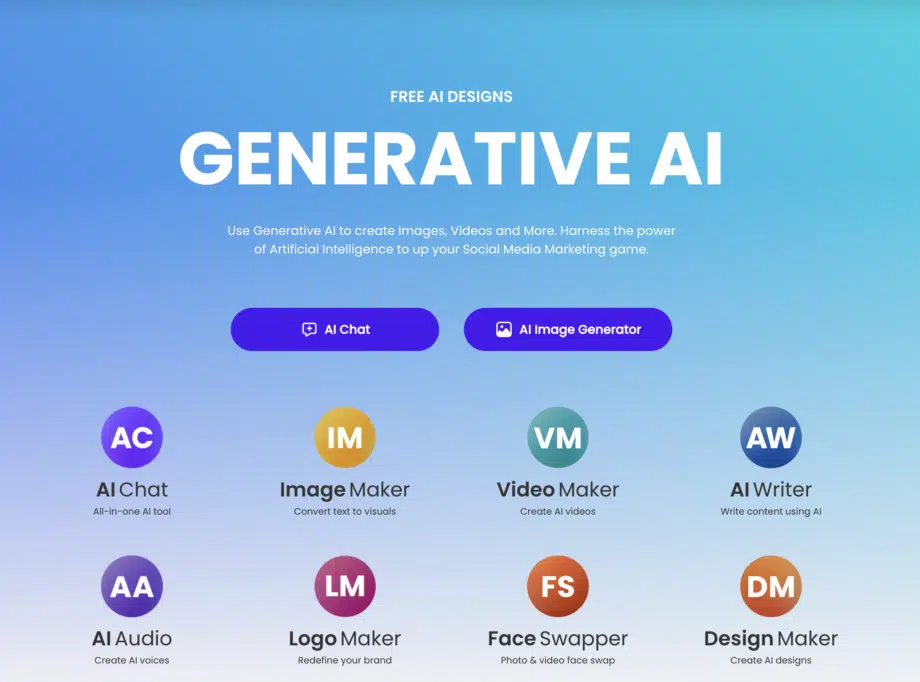
Designs.ai is an online platform that uses proprietary AI technology to make design accessible. It a generative AI suite that offers a variety of tools to help users create content and marketing strategies. You can create stunning graphics, compelling videos, personalised logos, and smart mockups.
| Features | Description |
| AI Writer | A tool that helps users write content |
| AI Chat | A tool that allows users to interact with AI |
| AI Image generator | A tool that generates images |
| AI Video generator | A tool that generates videos |
| Design maker | A tool that helps users create designs |
| AI text to speech converter | A tool that converts text to speech |
| AI draw | A tool that helps users draw |
| AI face swapper | A tool that swaps faces |
| Logo maker | A tool that generates logos based on user preferences and company information. |
| Pricing | Cost | Feature |
| Basic | $19 /month $228 billed yearly | Access to AI Chat, AI Writer, Image Maker, Video Maker, Logo Maker, Speech Maker, Design Maker, and Face Swapper.1,000 AI credits per month.Unlimited projects.Unlimited usage of 150 million images and video clips within tools.Standard license usage.Limited indemnity.1 team member with shared access.Access to 20+ languages in Speech Maker.10 voiceover types and 1,000 characters per query in Speech Maker.Full access to all premium templates in Design Maker.Wizard design generation and AI background removal in Design Maker.Unlimited logo generation with downloads in various formats.Unlimited video generation.100 image generations per month with full access to all settings.100 AI Writer generation requests.50 Face Swapper generations per month. |
| Pro | $49/month$588 billed yearly | All Basic Plan features.3,000 AI credits per month.20 premium images per month.Enterprise license usage.$5,000 indemnity.30 voiceover types and 3,000 characters per query in Speech Maker.Unlimited video generation with download options and storyboard exports.300 image generations per month with variations.1,500 AI Writer generation requests.150 Face Swapper generations per month. |
| Enterprise | $169/month$2,028 billed yearly | All Pro Plan features.15,000 AI credits per month.200 premium images per month.$25,000 indemnity.50 voiceover types and 3,000 characters per query in Speech Maker.Unlimited video generation with all Pro Plan features.1,500 image generations per month with variations.1,500 AI Writer generation requests.1,250 Face Swapper generations per month.5 team members with shared access. |
Pros
- Has multiple AI-powered tools.
- User-friendly.
- Supports over 20 languages in tools like speech maker.
Cons
- Limited features in basic plan
- A reliable internet connection is essential.
- May be expensive for small businesses.
Best For
Best for small to medium businesses, startups, and marketing teams seeking an all-in-one platform for quick, professional design and branding.
ChatGPT
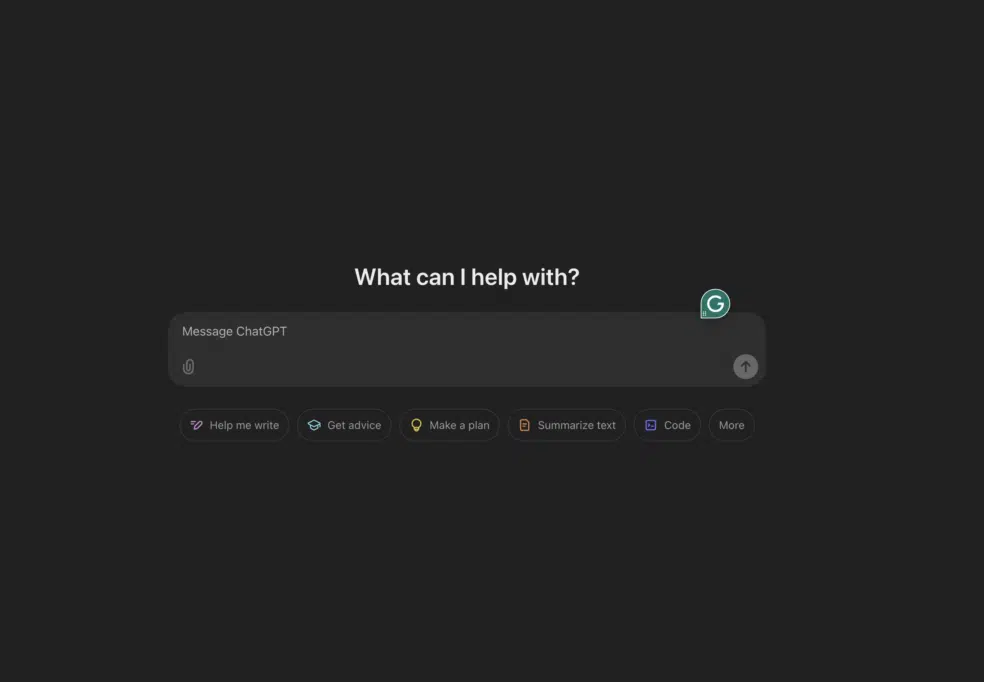
ChatGPT is an AI-powered chatbot designed to engage with customers. It enables businesses to deliver instant support, address frequently asked questions, and assist users with various processes. It can comprehend and respond to customer inquiries efficiently, improving customer satisfaction while reducing the workload on human support teams.
| Features | Description |
| Multi-channel integration | Works across websites, mobile apps, social media, and messaging platforms. |
| Personalised interactions | Adapts to a business’s brand voice, products, and services for personalised communication. |
| Automation | Automates repetitive tasks, reducing much on human resources and costs. |
| Natural Language Processing (NLP) | Makes use of NLP to understand and respond to customer queries naturally and accurately. |
| Scalability | Handles multiple customer interactions simultaneously, suitable for businesses of all sizes. |
| Multilingual support | Communicates in many languages, making it suitable for a global and diverse audience. |
| Data Analysis and insights | Tracks customer interactions and provides insights into preferences. |
| Pricing | Cost | Features |
| Free | $0 per month | Access to GPT-4o miniStandard voice modeLimited access to GPT-4oLimited access to file uploads, advanced data analysis, web browsing, and image generationUse custom GPTs |
| Plus | $20 per month | Everything in FreeExtended limits on messaging, file uploads, advanced data analysis, and image generationStandard and advanced voice modeLimited access to o1 and o1-miniOpportunities to test new featuresCreate and use custom GPTs |
| Pro | $200/ month | Everything in PlusUnlimited access to GPT-4o and o1.Unlimited access to advanced voice.Access to o1 pro mode, which uses more computer for the best answers to the hardest questions. |
| Team | $25 per user/month (annually)$30 per user/month (monthly) | Higher message limits than Plus on GPT-4, GPT-4o, and tools like DALL·E, web browsing, data analysis, and moreLimited access to o1 and o1-mini.Standard and advanced voice mode.Create and share GPTs with your workspace.Admin console for workspace management. |
| Enterprise | Custom pricing | Everything in TeamHigh-speed access to GPT-4, GPT-4o, GPT-4o mini, and tools like DALL·E, web browsing, data analysis, and moreExpanded context window for longer inputsEnterprise data excluded from training by default & custom data retention windows. Admin controls, domain verification, and analyticsEnhanced support & ongoing account management |
Pros
- It can be integrated into customer service channels, such as live chats or phone calls, to automate responses to common queries.
- It can generate human-like content, including articles, blogs, and social media posts.
- Chatbots can provide insights into the candidate’s personality, behavior, and work style based on their responses to interview questions.
Cons
- Free and basic plans offer limited features.
- Advanced plans may be expensive for small businesses.
- It requires personalised setup for effective use.
Best For
It is best for eCommerce, SaaS, retail, education, healthcare, travel, startups, and global enterprises, offering multilingual customer support, personalised assistance, and data-driven insights.
Row AI
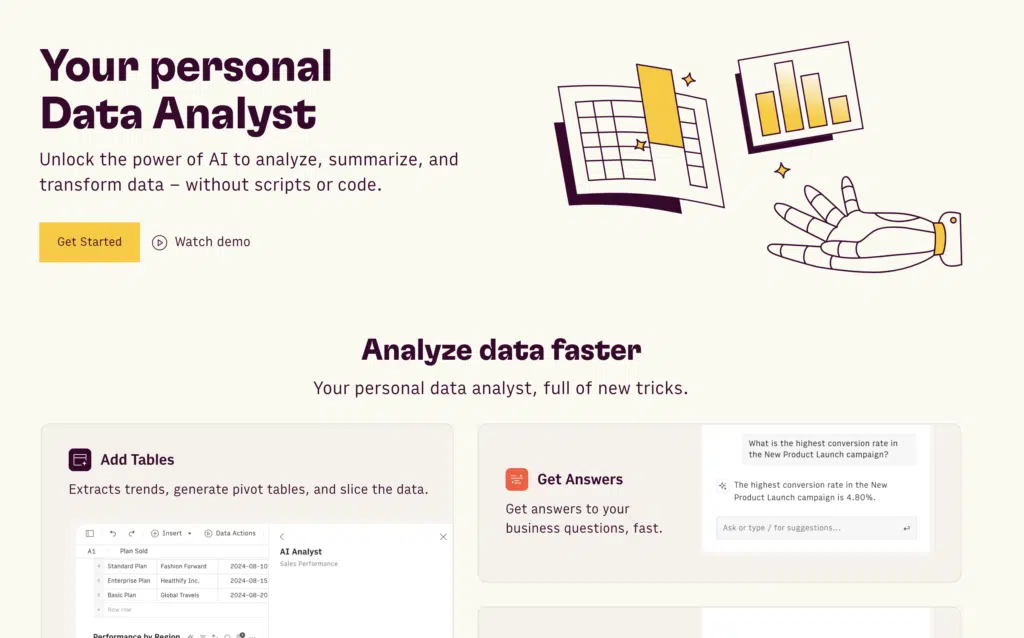
Rows is an AI-powered platform that transforms how teams manage data analysis and spreadsheets. It empowers users to create, analyze, and manage data more effectively and efficiently by blending the familiar features of traditional spreadsheets with advanced AI capabilities.
| Features | Description |
| Data analysis tools | provides trend analysis and real-time insights accessible to non-technical users. |
| All-in-one spreadsheet | Provides a comprehensive spreadsheet solution designed for team collaboration and efficiency in data management. |
| AI analysis | Uses Ai to analyse, summarise, and transform data, enhancing decision-making and productivity. |
| Data Visualisation | Offers advanced visualisation tools like charts and dashboards to make data easier to understand and act upon. |
| ChatGPT integration | Ask questions and get insights using ChatGPT directly within rows, facilitating deeper data analysis and faster results. |
| Seamless integrations | Integrate with various platforms and services effortlessly, enabling a more connected and efficient workflow. |
| Cloud-based access | Provides secure, cloud-based access for remote work and real-time collaboration from anywhere. |
| Pricing | Cost | Feature |
| Free | Free | AI Analyst (Limited)Data Tables (Import Manually)Cell enrichment (Limited)Up to 3 guests. |
| Plus | $8/month per user | AI Analyst (Unlimited)Data Tables (Automate per day)Cell enrichment (100k)Up to 10 guestsWhite-labeled embeds |
| Pro | $79/month + $8/month per user | Everything in PlusData Tables (Automate per min)Cell enrichment (1 million)Up to 200 guestsVideo Support |
| Enterprise | custom pricing | Advanced API endpointsCustom AI models, functions, and integrationsHigh-volume usageCustom themes and designsSAML SSODedicated CS Manager |
Pros
- Real-time collaboration features
- Customisable data visualizations
- Automated workflows.
- Data encryption security.
Cons
- May require a significant effort for new users to become proficient.
- The user interface can be cluttered, potentially confusing users who prefer simplicity.
- Limited offline usability because of integrations and cloud-based features.
Best For
It is best for data-driven businesses, SMEs, teams needing collaboration, and those seeking advanced data analysis, automation, and seamless integrations.
Zendesk AI
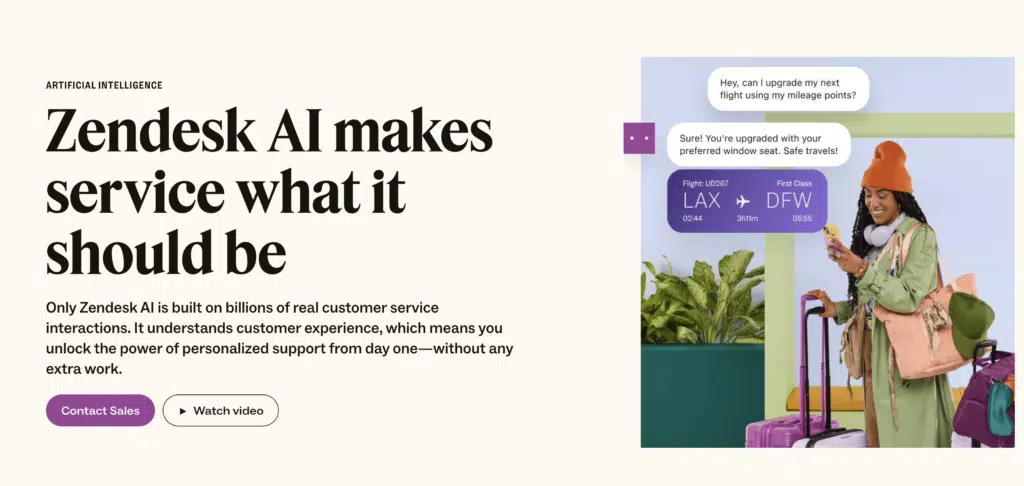
Zendesk AI is a suite of AI-powered features integrated into the Zendesk customer service platform. It’s designed to help businesses improve efficiency, personalise customer interactions, and gain valuable insights from their support data.
| Features | Description |
| AI-Powered chatbots | Enables businesses to create AI-powered chatbots that can answer common customer questions and resolve simple issues without human intervention. |
| AI-driven analytics and reporting | Generates insights on customer behavior, agent performance, and service trends for data-driven decisions. |
| Intelligent triage | Automatically categorises and prioritises incoming support tickets, routing them to the appropriate agents or departments. |
| Ticket escalation | Detects complex or high-priority issues and escalates them to human agents for resolution. |
| Price | Cost per agent/month (billed annually) | Description |
| Suite team | $55 | Basic automation, AI-powered chatbots, email & chat support, and reporting tools. |
| Suite growth | $89 | Team features plus AI-powered ticketing automation, reporting, and multi-channel support. |
| Suite professional | $115 | Growth features plus advanced AI features like sentiment analysis, predictive analytics, and more advanced automation. |
| Suite enterprise | Custom pricing | Professional features plus enterprise-level AI capabilities, custom workflows, and advanced reporting. |
Pros
- Automated responses.
- Improved customer experience.
Cons
- Expensive at an advanced level.
- Steep learning curve.
- May require some technical expertise for customisation.
Best For
Zendesk AI is best for medium to large businesses, e-commerce platforms, SaaS companies, and customer service teams that need advanced automation, multi-channel support, and AI-driven insights to scale and optimize customer support.
Breezy HR
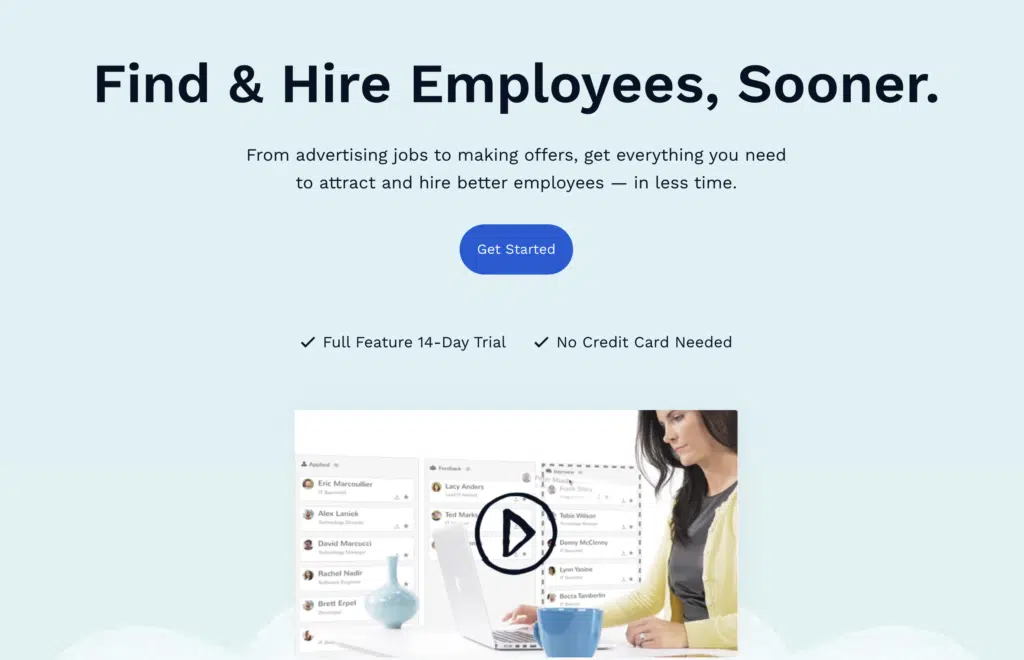
Breezy HR is a recruitment tool with AI-powered features that automates candidate sourcing, screening, and scheduling, helping businesses streamline their hiring process. It aims to simplify and automate many aspects of recruiting pipelines to improve their efficiency.
| Features | Description |
| AI-Powered recruiting | Automates candidate sourcing, screening, and shortlisting to save time and improve hiring efficiency. |
| Interview scheduling | Automates interview scheduling, reducing administrative tasks and improving coordination. |
| Data-driven insights | Provides hiring analytics to guide decision-making and improve recruitment strategies. |
| Candidate Scoring | Uses AI to score candidates based on qualifications and match with job requirements. |
| Customizable Workflows | Enables customized recruitment workflows. |
| Integration with ATS | Integrates with Applicant Tracking Systems (ATS) to streamline recruitment processes and maintain data consistency |
| Job posting | Distributes job postings across multiple platforms to reach a larger pool of candidates |
| Pricing | Feature | Cost (monthly) | |
| Bootsrap (free) | 1 active job, basic candidate management, branded career site | Free | |
| Startup | Enhanced hiring tools, more job postings, advanced candidate management | $157 | |
| Growth | Everything in Startup, plus advanced analytics, interview scheduling, and team collaboration | $273 | |
| Business | For larger teams, dedicated support, enhanced integrations, customized workflows | $439 |
Pros
- User-friendly interface.
- AI-powered candidate scoring and recruiting automation.
- Customizable workflows and interview scheduling.
- Integrates well with various job boards and ATS systems.
- Advanced analytics and reporting features.
Cons
- May be expensive for small businesses.
- Limited offline capabilities.
Best for
Best for businesses seeking to optimize their hiring processes with AI-powered tools for automation, candidate screening, and team collaboration.
Tableau AI
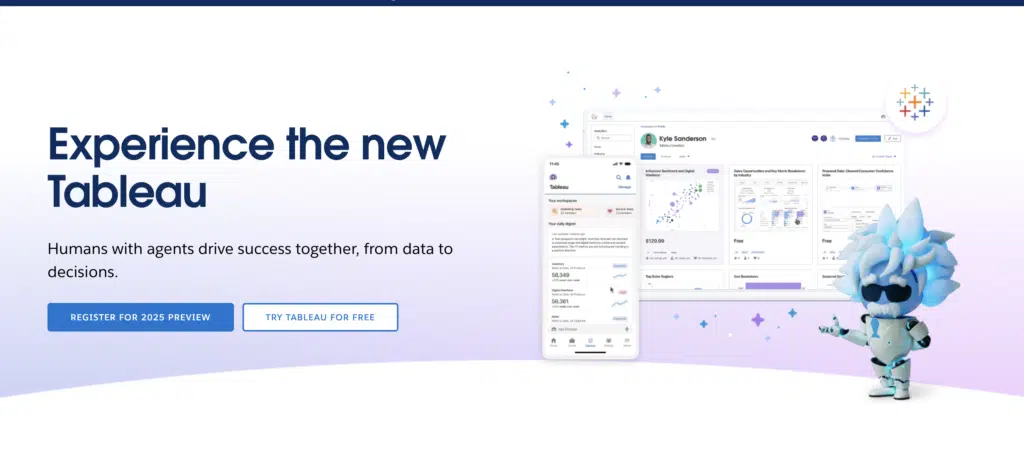
Tableau AI is a tool that simplifies and democratises data analysis and insight consumption at scale for businesses. It provides every business user with smart, personalised, and contextual insights right in their flow of work. Tableau AI accelerates time to insights and reduces repetitive tasks for data analysts with intelligent suggestions and in-product guidance.
| Features | Description |
| Automated Insights | Uses AI to uncover trends and patterns in data. |
| Generative AI Insights | Creates summaries, explanations, and visualizations based on data |
| Data Integration | Connects with multiple data sources for comprehensive analysis. |
| Natural Language Interaction | Allows users to ask questions in plain language to generate insights. |
Tableau doesn’t list a separate price for Tableau AI. You get access to its AI features by subscribing to one of its licenses.
| Pricing | Cost (monthly) | Feature |
| Enterprise viewer | $35 | One viewer license on Tableau Cloud or Server with Advanced Management and Data Management, and Tableau Pulse (only available on Tableau Cloud) |
| Enterprise explorer | $70 | One Explorer license on Tableau Cloud or Server with Advanced Management and Data Management, Tableau Pulse (only available on Tableau Cloud), and a year of access to eLearning for Explorers. |
| Enterprise creator | $115 | Tableau Desktop, Tableau Prep Builder, and one Creator license on Tableau Cloud or Server with Advanced Management and Data Management, Tableau Pulse (only available on Tableau Cloud), and a year of access to eLearning for Creators. |
Pros
- Easy to use and offers a variety of visualisation options.
- Users can explore and analyze data directly through customizable dashboards.
- Allows users to analyze large amounts of data and perform critical analysis.
- Tableau can connect to many data sources, including databases, spreadsheets, and cloud-based data sources.
Cons
- It may have performance issues when working with large data sets.
- It doesn’t allow users to import custom visuals.
Best for
Best for businesses seeking a comprehensive data analytics and visualization tool.
Understanding AI’s role in modern business
Artificial intelligence has become integral to various industries, enabling businesses to boost productivity, drive innovation, and enhance customer experiences. According to Statista, The AI market is expected to show an annual growth rate (CAGR 2025-2030) of 27.67%, with 55% of businesses using AI in some capacity, and 57% of workers believing it will transform how they work.
Industries such as healthcare, education, eCommerce, finance, real estate, among others, are benefiting from the AI evolution. For instance, the adoption of AI in healthcare is advancing medical treatment and patient experiences. It enhances diagnostics, analyzes patient data to personalize treatment plans, predicts individual responses to therapies, and accelerates drug discovery and development.
In finance, AI optimizes fraud detection, credit scoring, and personalized financial planning, improving real-time risk management and customer service. Its integration is creating a new era of data-driven decision-making, efficiency, security, and customer experience in the financial sector.
Furthermore, the eCommerce businesses use AI across various functions to optimize operations and improve the customer experience. The sector leverages AI for personalized shopping experiences and supply chain optimization, leading to greater customer satisfaction and operational efficiency.
Benefits of AI tools in business
Here are some of the ways AI tools can help your business:
- Enhancing customer service: AI-powered chatbots enable instant responses to customer inquiries, enhancing customer satisfaction by offering 24/7 support and quickly resolving issues.
- Improved decision-making: AI-driven analytics tools identify trends, correlations, and anomalies in data, helping small businesses make smarter decisions on pricing, inventory, and strategy.
- Automation of routine tasks: AI can automate repetitive tasks like data entry, email responses, scheduling, and inventory management, saving time for employees to focus on more strategic and creative aspects of their roles.
- Boosting content creation: AI tools like ChatGPT can generate articles, product descriptions, and marketing copy based on set parameters, speeding up production, ensuring consistency, and allowing human writers to focus on strategy and creativity.
- Enhancing cybersecurity: AI-powered cybersecurity solutions can detect and mitigate various cyber threats. It helps protect sensitive data and safeguard business operations.
Key factors to consider when choosing AI solutions for business applications.
Considering the increasing options of AI tools, choosing one for your business shouldn’t be a snap decision. Careful consideration is necessary to ensure it satisfies your specific needs. Below are some of the key factors to consider when choosing AI solutions for business applications.
- Identify business needs
When selecting an AI tool for your business, it is important to identify the specific challenges or tasks you aim to address, such as automating manual processes, improving customer experiences, or optimising supply chain management. This helps to set clear objectives, enabling improved operational efficiency and refined decision-making.
- Scalability and integration
It’s important to consider whether the AI tool can grow with your business and confirm if it can handle changes in data volume and business needs, ensuring it remains useful as your business grows. Also, ensure that the AI tool works well with your current systems for easy integration.
- Assess security and privacy
Security and privacy are important when selecting an AI tool. Review its security background and ensure its data handling practices and encryption methods protect sensitive information. Also, verify whether the tool adheres to local data protection laws, industry standards, and ethical guidelines.
- Users’ experience and accessibility
When selecting an AI tool, prioritise users’ experience and accessibility to ensure easy adoption and usefulness. The tool should be easy to use, fast, adaptable, and accessible to everyone, supporting different languages and devices, among others. This boosts productivity and satisfaction.
- Cost and return on investment
It is also important to consider the cost implications of an AI tool. Consider the purchase price and other expenses like maintenance, training, and upgrades. Assess these costs against expected benefits, including savings, increased revenue, improved employee satisfaction, and better customer experiences. A thorough cost-benefit analysis ensures you select a tool that delivers long-term value.
- Vendor reputation and support
Research vendors’ reputations through reviews and case studies of successful implementations. Reliable vendors offer strong support for onboarding, training, and ongoing assistance. Also, consider user communities, as forums and groups can provide valuable insights. A vendor committed to customer success ensures a smoother experience with the AI tool.
Best practices for implementing AI
- Ensure that the AI tool aligns with your business requirements and needs with defined goals like improving efficiency, enhancing customer experience, or optimizing operations.
- Start small by introducing a pilot project to allow for testing, adjustments, and fine-tuning before expanding. This helps to identify challenges before expansion.
- AI can raise ethical challenges, including bias, privacy, and transparency. Address these issues and take proactive measures to resolve them within your AI infrastructure.
- Stay informed about legal and regulatory requirements for AI and ensure your AI tools adhere to data privacy laws, ethical guidelines, and industry-specific regulations.
Challenges and considerations in AI adoption
- Poor data quality
Poor quality of data is a major challenge to AI adoption. Since AI systems are only as effective as the data they process, irrelevant or poorly labeled data can affect their performance. Many organisations collect vast amounts of data, which often contain inconsistencies and redundancies, leading to data decay.
However, businesses should streamline their data collection process and prioritize data cleansing, labeling, and warehousing to address this. Through this, you can ensure high-quality data to support AI applications effectively.
- Ethical concerns
Ethics is another major challenge in AI adoption since it involves various issues, including privacy violations, perpetuation of bias, and social impact. The process of developing and deploying an AI raises questions about the ethical implications of its decisions and actions. For instance, the surveillance systems that AI powers are a privacy concern.
This means that AI can amplify human biases, raising concerns about its decision-making ability. To address bias, businesses must actively train their models on unbiased data. Thorough analysis of training data by annotators is also crucial in preventing biased outcomes.
- Data governance and security
Another challenge in AI adoption is ensuring responsible data governance. With growing cybercrime, users are concerned about how confidential information is accessed and used. Organizations must ensure accountability when deploying AI applications, ensuring they can monitor and control data usage at every stage.
Proper data segmentation helps mitigate the impact of breaches, while transparent data collection policies can address customer concerns and enhance trust in AI systems.
- Lack of transparency
This has to do with the difficulty in understanding how AI systems reach a particular conclusion or recommendation. The lack of transparency leads to doubts in user’s minds, which may lead to losing trust in AI. To address this, AI methods need to be developed that offer insight into the logic behind the algorithms.
- Lack of alignment
The lack of a clear strategy in alignment with broader business goals is a common challenge in AI adoption. Many businesses are in haste to improvise by rushing into implementing AI without considering how it fits into their overall objective. This may end up leading to wasted resources and inefficient processes.
However, you can overcome this by creating a well-defined AI strategy that directly connects to your goals, including how AI will be used, and involving key stakeholders in the planning process to ensure alignment and effectiveness.
- Regulatory compliance and legal challenges
AI adoption also faces regulatory compliance challenges and legal issues like intellectual property rights. Questions of accountability arise when AI systems make faulty decisions or cause harm, leading to potential legal issues. Copyright concerns often emerge regarding ownership of content created by AI and its algorithms.
However, to address these challenges, ensure strict monitoring and develop clear rules and policies that balance innovation with accountability and protect stakeholders’ rights.
Future trends in AI for business
As the AI space continues to evolve, new technologies have not ceased to emerge with the potential to improve the business space. Below are some future trends in AI for business and their potential impacts:
- AI chatbots
AI chatbots are becoming an important technology for businesses amid the growth from basic customer service tools to proactive virtual assistants. They use intelligent technology to understand natural speech, anticipate questions, and offer personalized recommendations. They are now a key AI trend for businesses, with a focus on security to protect user data and ensure safe interactions.
For instance, the global chatbot market was projected to grow at a 25.9% CAGR, reaching $8.43 billion in 2024. With this trend, businesses can expect greater omnichannel presence, deeper integration with voice assistants and smart devices, and enhanced personalisation.
Chatbots offer 24/7 support, cost savings, instant responses, scalability, data insights, multichannel integration, and improved engagement.
- Facial recognition system
The facial recognition system is another initiative shaping up to be a key AI tool for businesses. With its global market expected to grow by over 5.7 billion in 2025, it will offer businesses enhanced security, fraud prevention, and personalised customer experiences. An example of this is AI face recognition for photographers, enabling them to easily recognise faces in different angles, sizes, and expressions, improving efficiency and saving time.
- AI-driven automation:
This is another AI trend in business that will gain more traction because of its massive usefulness. With this, AI can continue to automate routine tasks across various business functions, from scheduling to inventory management. This frees up time for employees to focus on strategic initiatives, enhancing productivity and innovation.
- AI-generated content creation
Powered by algorithms and natural language processing (NLP), AI allows businesses to generate personalised, relevant, and engaging content conveniently. This enables quicker production of high-quality content, giving human creators more time to focus on strategic and creative tasks. Through automating content creation, businesses can save resources while delivering interesting content that meets the audience’s needs.
- AI-powered mobile applications
AI-powered mobile apps are also gaining traction. They use artificial intelligence (AI) to perform tasks such as voice recognition, language learning, and image editing. Google Assistant, a voice and text-based assistant, and Amazon Alexa, a voice assistant that can play music, add items to a shopping cart, and provide weather information, are examples of AI-powered mobile apps.
By integrating AI, mobile apps improve profitability through better user experiences, automated marketing, efficient customer support, and optimized resource allocation. It can also automate repetitive tasks and analyze user behavior, offering personalised content and enhancing decision-making.
- Ethical AI and Governance
Another future trend will be ethical AI necessitated because of continuous AI adoption. The ethical AI practices will enable the businesses to focus on developing transparent, fair, and accountable AI systems to build trust with consumers and comply with emerging regulations.
FAQs
What are the benefits of using AI tools in business operations?
AI tools in business operations offer several benefits, including increased efficiency, cost savings, improved customer experience, scalability, minimizing human errors, and data-driven insights.
How can AI tools improve decision-making processes?
AI tools improve decision-making processes by automating tasks, analyzing data, and providing real-time insights. Through the use of predictive analytics, they can forecast outcomes, reduce biases, and simulate scenarios, helping businesses make informed, objective, and timely decisions.
What factors should be considered when selecting an AI tool for my business?
When selecting an AI tool for your business, ensure it aligns with your needs and is easy to use. Also, make sure it has strong security, regulatory compliance, long-term costs, vendor reputation, and reliable customer support.
Are AI tools suitable for small businesses, or are they only for large enterprises?
AI tools are not just for large enterprises.They can be beneficial for small businesses depending on specific needs.
What are the potential challenges in implementing AI tools in a business setting?
The challenges in implementing AI tools in a business setting include poor data quality, ethical concerns, lack of data governance and security, lack of transparency and regulatory compliance
How can businesses ensure the ethical use of AI tools?
Businesses can ensure ethical AI use by ensuring data privacy, ensuring transparency, and developing ethical guidelines with continuous monitoring of the AI systems.
What are the costs associated with adopting AI tools for business?
Costs vary depending on your preferred AI tool.
How can AI tools enhance customer service?
AI tools enhance customer service by automating routine tasks, providing 24/7 support, personalising interactions, analysing data, and improving response times.
Conclusion
As the demand for AI tools grows, choosing the right one for your business requires careful evaluation rather than hasty decisions. This article has helped you with some of the top AI for your business. Notion AI will enhance productivity within your workspaces, and ChatGPT will help with conversational AI and text generation.
Design AI will assist you with creating visual contents, while Tableau AI empowers data analysis and visualisation. Row AI simplifies spreadsheet workflows with AI assistance, Breezy HR streamlines the hiring process, and Zendesk AI improves customer service efficiency.
However, before you choose any AI tool, consider factors like what your business needs, scalability and integration, security and privacy, users’ experience and accessibility, cost and return on investment, and vendor reputation.
Disclaimer
This publication, review, or article (“Content”) is based on our independent evaluation and is subjective, reflecting our opinions, which may differ from others’ perspectives or experiences. We do not guarantee the accuracy or completeness of the Content and disclaim responsibility for any errors or omissions it may contain.
The information provided is not investment advice and should not be treated as such, as products or services may change after publication. By engaging with our content, you acknowledge its subjective nature and agree not to hold us liable for any losses or damages arising from your reliance on the information provided. Always conduct your own research and consult professionals where necessary.
This post was originally published on here







