Keeping track of your spending when travelling abroad can be difficult.
The food, the transport, the excursions — there are so many factors to consider and dealing with a different currency makes it even more of a challenge.
But with 51 countries now more expensive for Brits to travel to, following a drop in the pound’s value,being able to quickly calculate prices is more useful than ever.
Lucking, there’s a little-known iPhone feature that makes this much easier.
The calculator app has had a makeover, and you can now use it to convert currencies with just a couple of taps.
The tip has gone viral on social media, with one Instagram user and travel planner, @lifeofthetravelingpin, calling it a ‘game changer’ for international travel.
She added: ‘This new feature not only is it easily accessible, but it also works without data and easily switches to input the local currency or your home currency. Now you can easily convert currencies directly from your phone, even when you don’t have an internet connection.’
Other Instagram users were impressed, with one commenting: ‘Did not know this!! Will use it on my vacation next month!!’
Another added: ‘I never knew a calculator could excite me this much’, and one person said, ‘This is literally the most useful thing I’ve ever seen on Instagram’.
Many shared the places around the world where they plan to use the tip, and were pleased to be able to delete their conversion apps.
How to use the iPhone currency converter
- Go to the Calculator app on your iPhone.
- Tap the Calculator Mode button at the bottom left of the screen.
- Toggle on ‘Convert’ and select ‘Currency’ from the menu at the top of the screen (you can also choose to convert measurements like speed, time and weight with this feature).
- Choose the units or currencies you want to convert from and to.
- Enter a value in either field to see conversions as you type.
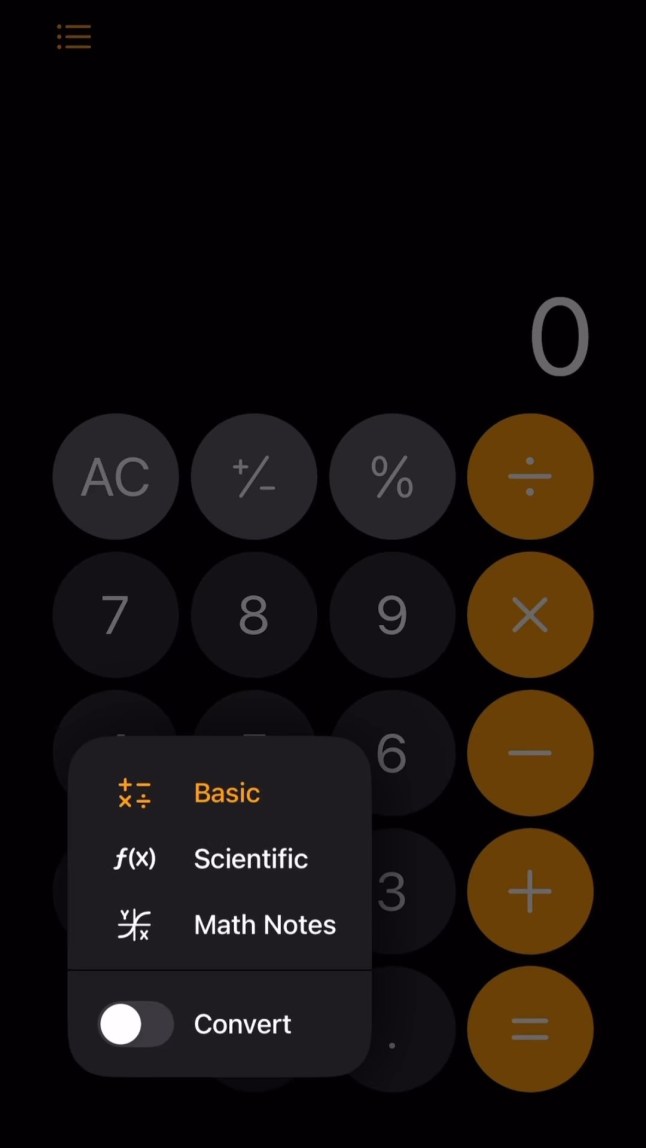
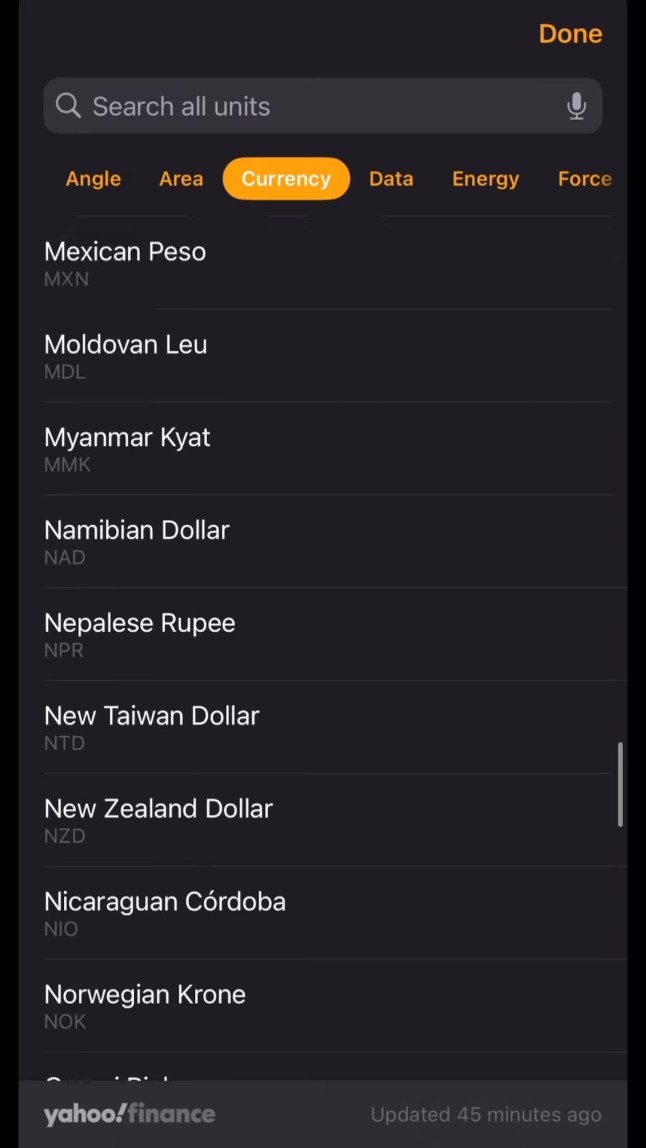
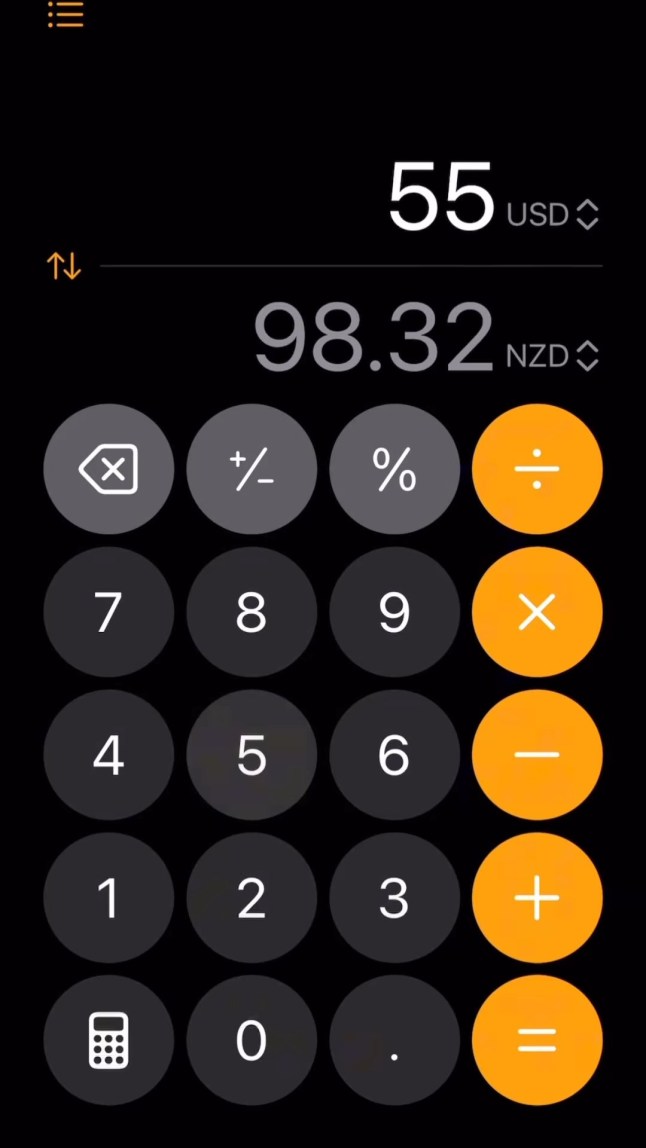
The new feature came as part of the iOS 18 update, which was released in September 2024.
This means iPhone users will have to have installed the latest software to be able to use it, which is available on iPhone XR/XS or later.
Unfortunately, there are a number of older models that are not compatible with iOS 18 and therefore won’t have the new currency conversion feature.
Which iPhones are compatible with iOS 18?
The full list of phones iOS 18 is compatible with is as follows:
- iPhone 16
- iPhone 16 Plus
- iPhone 16 Pro
- iPhone 16 Pro Max
- iPhone 15
- iPhone 15 Plus
- iPhone 15 Pro
- iPhone 15 Pro Max
- iPhone 14
- iPhone 14 Plus
- iPhone 14 Pro
- iPhone 14 Pro Max
- iPhone 13
- iPhone 13 mini
- iPhone 13 Pro
- iPhone 13 Pro Max
- iPhone 12
- iPhone 12 mini
- iPhone 12 Pro
- iPhone 12 Pro Max
- iPhone 11
- iPhone 11 Pro
- iPhone 11 Pro Max
- iPhone XS
- iPhone XS Max
- iPhone XR
- iPhone SE
The calculator currency converter isn’t the only travel hack that’s gone viral on social media recently.
Travellers are sharing increasingly extreme hacks to avoid airline baggage fees, including buying a travel pillow for extra storage and hiding items in duty-free bags.
Other money-saving hacks include using comparison sites to find the best deals on flights and hotels, and travelling during the off-season.
More travel hacks
However, be cautious when trying out viral travel hacks.
Not everything you see online will work, and trying to dodge fees may land you in hot water with airline and hotel staff.
Do you have a story to share?
Get in touch by emailing [email protected].
MORE: Full list of travel destinations that will be pricier to visit in 2025
MORE: Former airline boss reveals the one thing he’d never do on a flight
MORE: Every country on the Foreign Office ‘do not travel’ list in January 2025
This post was originally published on here






